Introduction
Why Google Business Profile (GBP) Matters for Realtors
Think about where people go when they need a service: Google. Whether someone’s looking for a coffee shop or a real estate agent in Manhattan, they’ll likely search something like “top realtors near me.” That’s exactly where your Google Business Profile comes in.
Your GBP puts your name, contact info, services, listings, and client reviews directly in front of people actively searching for a real estate professional. It’s like putting up a digital billboard in your neighborhood—but better, because it’s targeted and free.
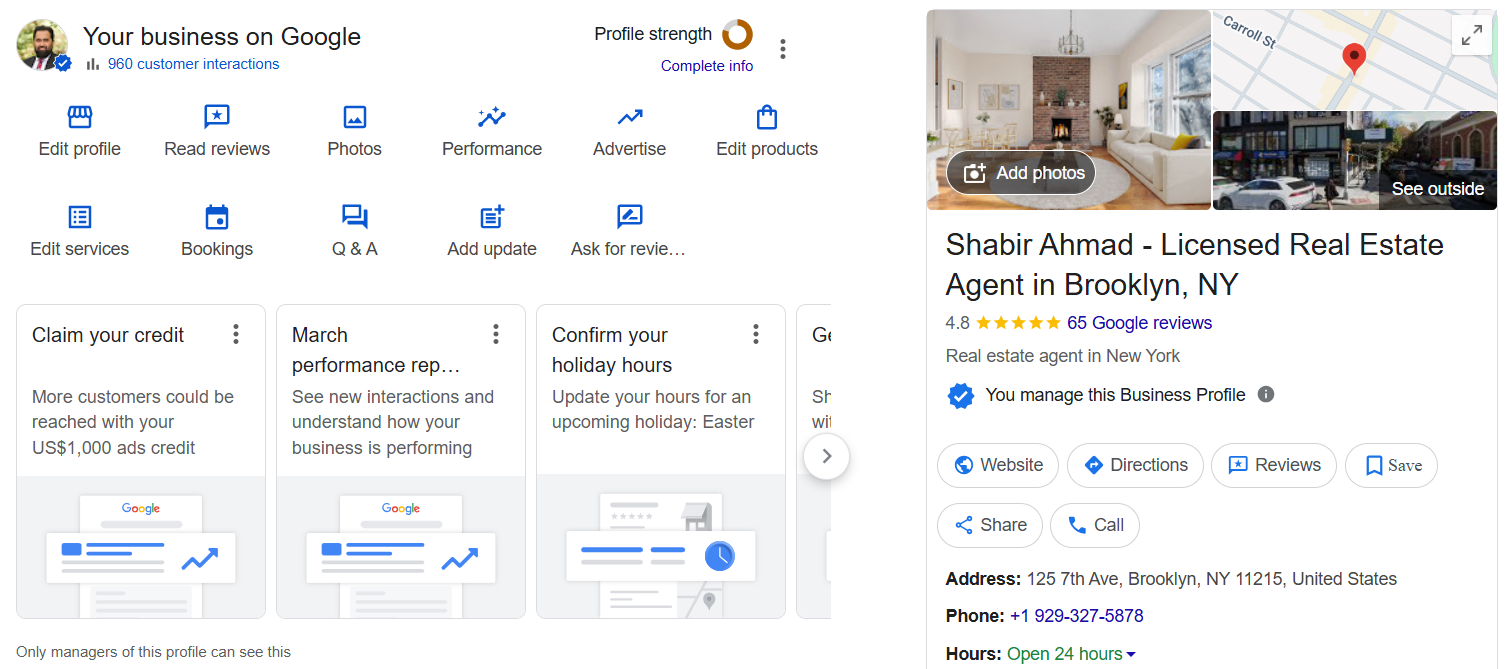
Setting Up Your Google Business Profile
Creating or Claiming Your Profile
Visit Google Business and search for your business name. If it already exists, click to claim it. If not, click “Add your business” and follow the steps. You’ll enter your name, category, address, service areas, and contact information.
Verifying Your Business
To protect users, Google requires verification—usually via postcard, though some realtors can verify by phone or email. Once verified, your business becomes publicly visible on Google Maps and local search results.
Choosing the Right Business Name and Category
Best Practices for Naming Your Real Estate Business
Avoid trying to game the system by stuffing keywords like “Realtor New York Agent Broker Buy Sell Homes Cheap.” Instead, keep it clean and professional
Selecting Primary and Secondary Categories
Your primary category should always be Real Estate Agent. For secondary categories, consider your specialties
Writing an Engaging Business Description: Include Keywords Naturally
Google scans this section for relevance. Include important terms like:
Showcase Your Unique Selling Proposition (USP)

What makes you stand out?
Adding Accurate Contact Information
NAP Consistency (Name, Address, Phone Number)
Ensure your info matches exactly across your website, social media, and directories. If you use “Ste. 4” on your GBP, don’t use “Suite 4” elsewhere.
Adding Your Website and Appointment Link
This step is vital for conversions. Add:
Adding High-Quality Photos and Videos
Why Visuals Matter in Real Estate
Listings with visuals get 40% more requests for directions and 35% more website clicks (Google data). Your GBP photos should represent:
Collecting and Responding to Reviews
How to Request Reviews from Clients
After closing, text or email your client a direct link to your GBP with a personal message.
Why Replies (Even to Negative Reviews) Matter
Responding shows professionalism and builds trust. Don’t get defensive—acknowledge concerns and invite offline conversation to resolve.
Showcasing Listings and Open Houses
What to Include in Your Listings
- Eye-catching headline
- Price
- Bed/bath/sq ft
- 2-3 strong images
- A call-to-action like “Schedule a Tour Today!”
Creative Ideas for Promoting Open Houses
- Create countdown posts: “3 days until this beauty hits the market!”
- Offer sneak peeks via Instagram Stories or YouTube Shorts
- Promote both online and in-person attendance options
Monitoring Insights and Performance Metrics
What Metrics to Track in GBP
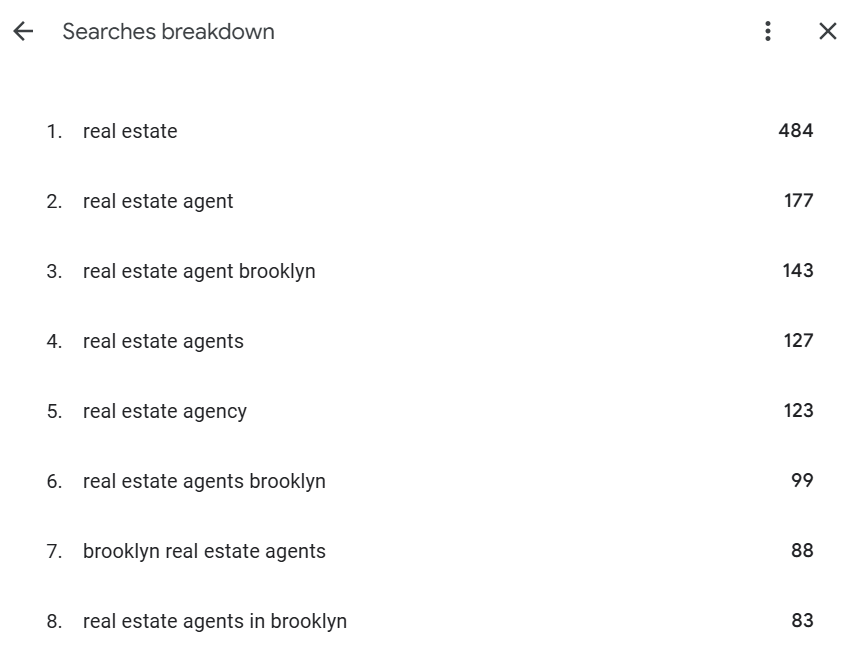
- Profile views: How often your business was seen
- Search queries: What people typed to find you
- Website clicks
- Direction requests
- Phone calls
Using Data to Refine Strategy
If most traffic is coming from “realtor in Brooklyn,” you can:
- Optimize your content with similar phrases
- Create more posts focused on Brooklyn listings
Common Mistakes Realtors Make on GBP
Incomplete Profiles
Leaving out hours, a description, or service areas can seriously reduce your visibility. Fill out every section.
Ignoring Customer Reviews
Respond to every single review, positive or negative. Think of it as public customer service.
Conclusion
Your Google Business Profile is more than a listing—it’s your digital storefront. It gives potential clients a reason to trust you before they ever call or click. The best part? It’s free, powerful, and always working in the background for you. So, invest 20 minutes into optimizing it today, and start seeing results that grow your real estate business tomorrow.
FAQs
1. What’s the best way to get more reviews on GBP?
Personal requests right after a successful transaction work best. Use direct links and follow up with a thank-you note.
2. How often should I update my Google Business Profile?
Once a week is ideal. New posts, updated hours, fresh photos—keep it current.
3. Can I run ads through Google Business Profile?
Not directly, but GBP can connect to Local Services Ads and Google Ads, which enhance visibility.
4. What type of photos should I upload as a realtor?
Professional headshots, active listings, happy clients, and neighborhood shots work best.
5. How long does it take to see GBP results?
You may see traffic and call increases in 2–4 weeks, but the real payoff comes from consistent long-term optimization.


Hi friends, how is everything, and what you would like
to say regarding this article, in my view its genuinely remarkable
for me.